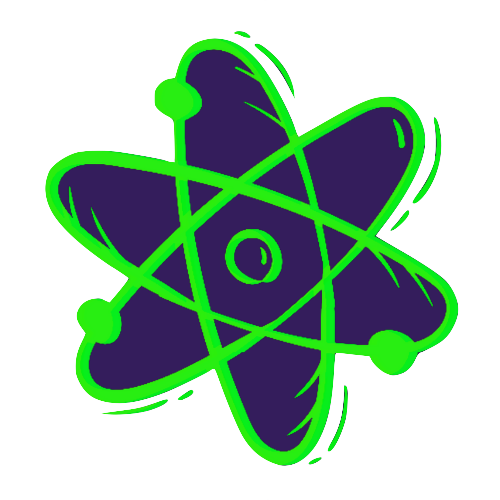Configuring WebDriverOptions
A big part of how StageZero works is via configuration, which is steered by WebDriverOptions
Providing a Driver with Options
Section titled “Providing a Driver with Options”You can configure your IDriverWeb instance by newing up a WebDriverOptions instance.
var config = new WebDriverOptions();var driver = DriverBuilder.Create(config);Targeting a Different Browser
Section titled “Targeting a Different Browser”Lets say you wanted to run your tests against Firefox. To do so, you can change your target browser in the WebDriverOptions like so:
var config = new WebDriverOptions{ Browser = Browser.Firefox};Targeting a Mobile Device
Section titled “Targeting a Mobile Device”So you want to test against a mobile sized viewport? You can do so (only in Chrome and Edge) by providing the following config:
var config = new WebDriverOptions{ EmulatedDeviceName = Device.IPhone12Pro};For a full list of supported options to provide your IDriverWeb instance, please head to the WebDriverOptions documentation.